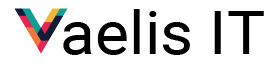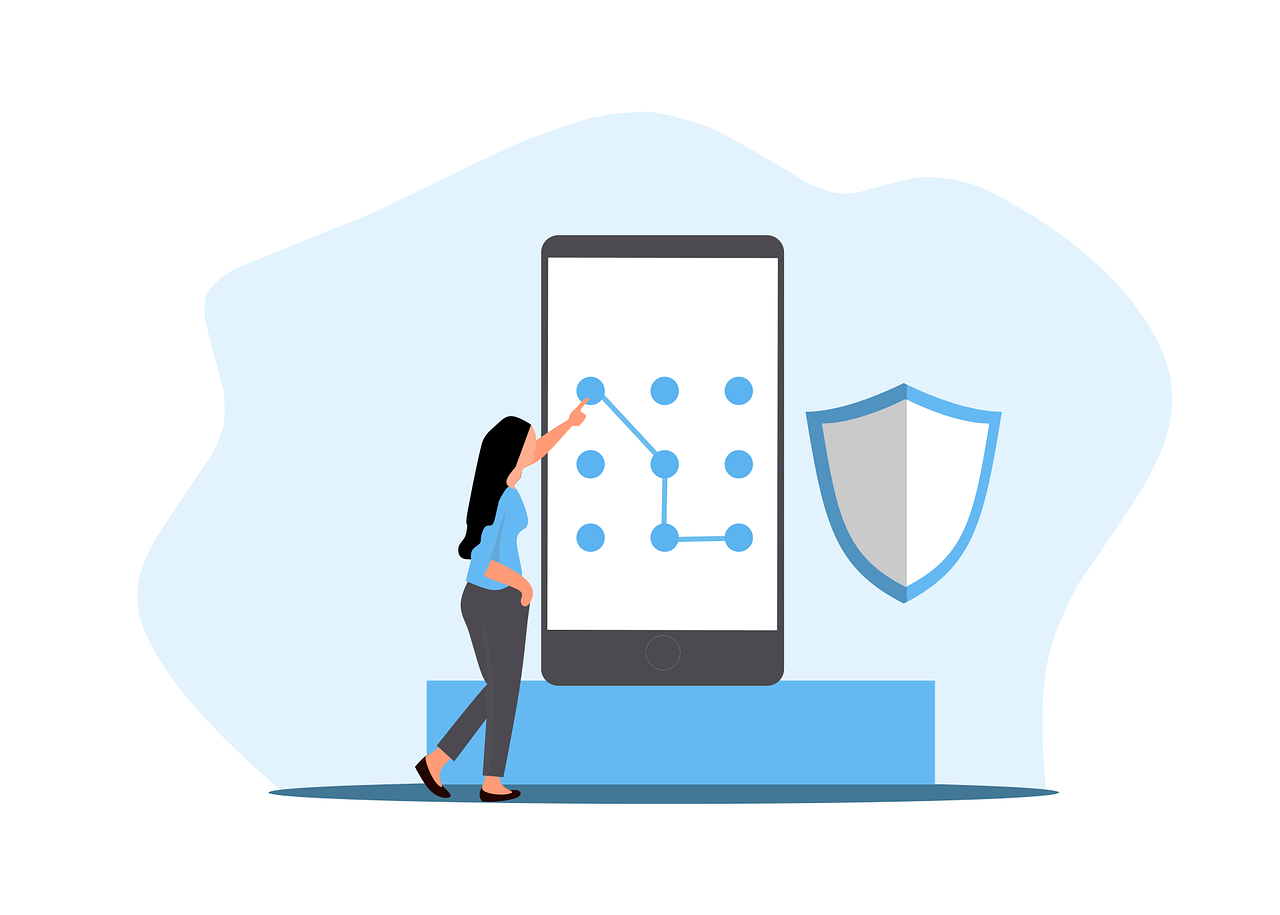In today’s digital age, cyber threats are smarter, faster, and more dangerous than ever. Whether you’re an individual or running a business, using weak passwords or outdated security methods can leave you exposed to data breaches, financial loss, or identity theft.
While a strong password is a critical first line of defense, it’s no longer enough on its own. In this guide, we’ll walk through the essentials of strong passwords, the power of multi-factor authentication, the latest trends in secure login methods, and the biggest mistakes to avoid.
Why Strong Passwords Still Matter
Your password acts as the digital key to your personal and business data. Unfortunately, it’s often the weakest link in your security chain.
The Risk of Weak Passwords
Cybercriminals use brute-force attacks, phishing emails, and credential stuffing to break into accounts with simple or reused passwords. Common choices like “123456” or “password” are among the first combinations hackers try.
Reusing the same password across accounts only makes things worse. If one account gets compromised, it can act as a gateway to all your other logins.
What Makes a Strong Password?
Modern best practices suggest using passwords that are:
- At least 12 characters long
- A mix of uppercase, lowercase, numbers, and special characters
- Completely unique to each account
Password managers can help you create and store complex, unique passwords without the need to memorize them all.
Boosting Protection with Multi-Factor Authentication
Even the strongest password can be compromised. That’s where multi-factor authentication (MFA) comes in—it adds an extra layer of protection by requiring more than just a password.
How MFA Works
MFA requires two or more of the following:
- Something you know (password or PIN)
- Something you have (smartphone, security key)
- Something you are (fingerprint, facial recognition)
Common MFA Options
- SMS codes – Convenient but vulnerable to SIM-swap attacks
- Authenticator apps – More secure than SMS; examples include Google Authenticator or Microsoft Authenticator
- Hardware tokens – Devices like YubiKey offer strong, phishing-resistant authentication
Enabling MFA can stop most attacks in their tracks, yet many people still don’t use it due to perceived hassle. The reality? The extra step is minimal compared to the risk of losing control of your accounts.
Emerging Trends in Login Security
Traditional passwords are evolving. Tech companies are actively working to eliminate the need for passwords altogether.
What’s Next in Authentication?
- Biometric logins – Fingerprint and facial recognition offer convenience, though they’re not foolproof
- Behavioral biometrics – Analyze patterns like typing rhythm and mouse movement for added security
- FIDO standards – Enable passwordless logins using cryptographic authentication (supported by Apple, Google, Microsoft)
These methods are not only more secure, but often more user-friendly. Still, human error—like clicking on phishing links—is the biggest threat, so education is critical.
Best Practices to Stay Secure Online
Securing your digital identity isn’t just about having a good password—it’s about building the right habits.
Here’s how to level up your security:
- Monitor your accounts – Use tools like Have I Been Pwned to check if your credentials have been leaked
- Avoid phishing scams – Never click on suspicious links or enter credentials into unknown websites
- Use a password manager – These tools encrypt and autofill complex passwords, making them easy and secure to use
- Update passwords regularly – Especially for critical accounts like email or banking
Businesses should also enforce password policies, require MFA, and provide staff with cybersecurity awareness training.
Top Password Mistakes to Avoid
Even with good intentions, many people fall into habits that put their security at serious risk. Avoid these common pitfalls:
Using Easy-to-Guess Passwords
Passwords like “admin”, “qwerty”, or even “Welcome123” are easy pickings for attackers. Avoid using anything that relates to personal info like names or birthdays.
Reusing Passwords Across Accounts
Once one site is compromised, attackers will test the same credentials across multiple platforms.
Ignoring Two-Factor Authentication
Not enabling 2FA is like leaving your front door unlocked. If it’s available, use it—especially for email, banking, and work accounts.
Writing Down Passwords or Saving Them Insecurely
Sticky notes or unencrypted files are a goldmine for attackers. Use a password manager instead.
Never Changing Your Passwords
Sticking with the same password for years increases your vulnerability. Change your passwords every 3–6 months, particularly after a breach.
Ready to Take Your Cybersecurity Seriously?
Cybersecurity is an ongoing process, not a one-time fix. Strong passwords, multi-factor authentication, and emerging technologies like passwordless login all work together to reduce your risk.
Whether you’re a solo professional or a growing business, we can help you implement a tailored security strategy that keeps you protected without compromising productivity.
Contact us today to find out how we can help you stay secure in an ever-changing digital landscape.
If you are part of the 51% of small businesses that is not allocating any budget to cybersecurity, now is more important than ever!
Download our FREE Cybersecurity Essentials Booklet