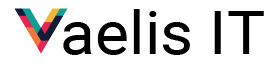How IT support, managed services, and cybersecurity tools (like Microsoft 365) can help you stay on the right side of the law.
In industries like financial planning, accounting, and healthcare, compliance isn’t optional. You’re responsible for protecting sensitive data — and failure to do so can lead to serious legal, financial, and reputational damage.
But here’s the catch: compliance isn’t just a paperwork exercise anymore.
It’s directly tied to your IT setup, your cybersecurity posture, and how well your technology is managed.
Let’s break down what that means for your business.
Compliance Is No Longer Just a Big Business Problem
Small and mid-sized firms are now firmly on the radar of regulators like:
- ASIC (financial planners, accountants)
- AUSTRAC (anti-money laundering reporting)
- OAIC (Privacy Act compliance for health and client data)
Many of these regulations have implicit and explicit requirements around data security, access control, email confidentiality, and business continuity — all of which live squarely in the IT world.
Where Most Businesses Fall Short
Through our IT support and managed services work, we see the same issues pop up again and again:
- Outdated systems with no patching or updates
- Weak passwords and no Multi-Factor Authentication (MFA)
- Cloud services used without proper data retention or backups
- No documented disaster recovery or incident response plans
- Sensitive data stored locally with no encryption
Most of this isn’t done out of neglect — it’s just hard to manage when IT isn’t your full-time job.
How IT Managed Services Help You Stay Compliant
A good IT managed services provider (MSP) doesn’t just fix things when they break. They help prevent issues in the first place — and ensure your systems align with your industry’s compliance obligations.
That includes:
- Regular audits of your systems and security policies
- Proactive patching and updates to protect against vulnerabilities
- Centralised control over user access and data sharing
- Secure offsite backups that meet compliance requirements
- Clear documentation to support audits or investigations
- Alignment with security frameworks like the Australian Cyber Security Centre’s standards
If you are part of the 51% of small businesses that is not allocating any budget to cybersecurity, now is more important than ever!
Download our FREE Cybersecurity Essentials Booklet

The Essential Eight: A Practical Security Baseline
The Essential Eight is a set of baseline cybersecurity strategies recommended by the Australian Cyber Security Centre (ACSC) to help organisations mitigate cybersecurity incidents.
Implementing the Essential Eight helps small businesses improve their security and demonstrate compliance readiness. It includes:
- Application control – Prevent unapproved software from running
- Patch applications – Keep all programs updated with security fixes
- Configure Microsoft Office macro settings – Disable or limit macros to reduce malware risk
- User application hardening – Block features that could be used to exploit software
- Restrict administrative privileges – Limit admin access to reduce risk of internal threats
- Patch operating systems – Regularly update Windows/macOS/Linux systems
- Multi-factor authentication (MFA) – Require a second method of verification for access
- Daily backups – Ensure business-critical data is backed up and restorable
By gradually adopting these measures, small businesses can significantly reduce their exposure to cyber threats — and improve their compliance with data protection standards.
Microsoft 365: A Powerful (and Underused) Compliance Tool
If you’re already using Microsoft 365, you may not realise you’re sitting on a goldmine of compliance features — many of which are included in the business plans you might already pay for.
With the right configuration, Microsoft 365 can:
- Enforce Multi-Factor Authentication (MFA)
- Encrypt sensitive emails and documents
- Monitor for suspicious activity with advanced threat protection
- Manage data retention policies for legal and financial compliance
- Enable secure file sharing and audit trails
The problem? Most businesses aren’t using these tools — or don’t even know they’re there.
What’s Your Next Step?
If you’re unsure whether your business is meeting its compliance obligations, the worst thing you can do is nothing.
A quick IT review can help you spot any gaps and give you a clear, simple plan to fix them — without overhauling everything or blowing the budget.
With the right support, you can secure your data, stay compliant, and get more value from the IT tools you’re already using.
Not sure if your IT is up to compliance standards?
Let’s take a look. Fill in your details in the form and we’ll arrange a free, no-obligation IT compliance checkup. It’s quick, friendly, and could save you a major headache down the track.